A feature rich MS-DOS emulator
| Difficulty: | |
| Time: | 5 mins |
| User Rating: |
Many of the older Star Trek games we designed in the MS-DOS era. This means that the best way to get them to work now, is to use a DOS emulator, and one of the best available is D-Fend Reloaded.
Below is a tutorial about how/where to download, install and configure D-Fend Reloaded for use.
As always we assume you are using Windows 10.
- Download from the D-Fend Reloaded downloads page
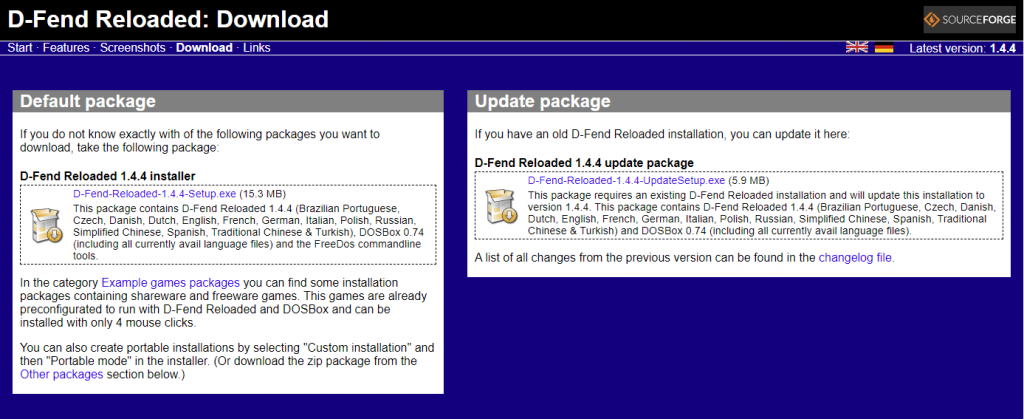
The default package will be fine for what we want to use it for. Click the link and wait for your download to finish.
Double click the downloaded install file and follow the setup wizard. Chose the ‘Automatic Installation‘ (unless you want to customize it) and click next. Then click Finish when it’s done.
Configuring D-Fend Reloaded
Now you’ve installed D-Fend, take some time and make sure it’s configured how you want – especially if you did the automatic install in the steps above.
The below video shows you how to change the directories in which your games are stored and change the ‘virtual hard disk’ for D-Fend.
D-Fend Reloaded should now be configured and ready to go 





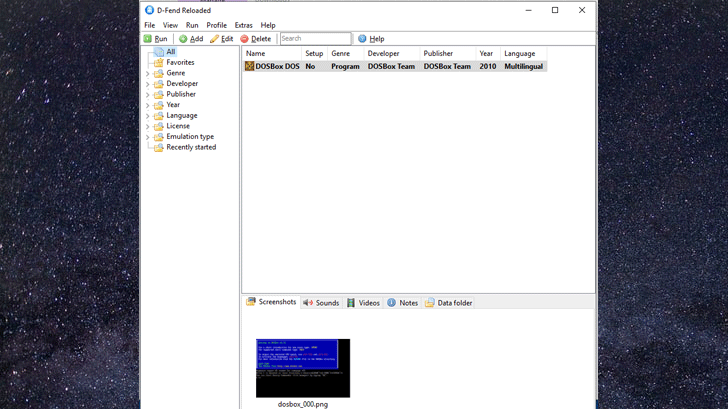
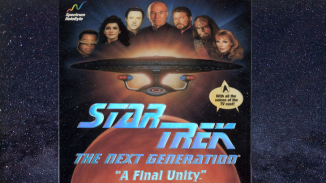
Be the first to comment